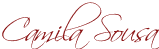Watch the presentation with Ana Maria Menezes - Global Connections: Homework Assignments using web 2.0
Global Connections: Homework Assignments using Web 2.0 from Camila Sousa on Vimeo.
Watch the presentation about Google Sites
Google Sites from Camila Sousa on Vimeo.
The district I work at is very diverse. There are students and parents from all over the world so the school values global connections and thinks it is important for the community. We are a community who understands the importance of differentiation and we know that every individual learns differently from others.
I really like the picture below because it shows exactly what teachers used to do in the past by not considering the differences.
On our institute day on September 23rd I had to present two sessions of two hours each so for one of the sessions I invited my friend and former co-worker from Brazil, Ana Maria Menezes.
BIO: Ana Maria Menezes
EFL teacher and teacher trainer in Brazil. Head of the EDtech department at Cultura Inglesa Uberlândia. Helps teachers integrate technology with their classes by facilitating two online courses: “Cultura EDtech” and “Moving Beyond”. Writer of two books dedicated to language teachers: “Webtools applied to teaching” and “Developing the 4 Skills using Webtools”.
How have we been using QR Codes in our school?
We are piloting an iPad project for 6th graders in our district and they get to take home their iPads. I know right? Awesome...
We used QR Codes for the first week of school where they had to go in a scavanger hunt around the building to get to know it and also use their apps along the way. So the clues were:
LOCATION = Office
CLUE = We are here to help. Who are we?
DOCUMENTATION = "This is the Office - use your camera app to take a picture of yourselves outside"
App 2 Use = Camera
We have been using the i-nigma QR Code reader by 3GVision:
And also, QR Code reader and scanner by shopSavvy, Inc.
We used the QR Code Generators: