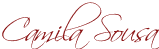As our tv is in a box and we only have an air mattress and our computers in the apartment. My mother-in-law gave me the website so I can watch the game on the computer!
Brazil vs. Chile - Click to watch the game online and live
       |
We do not know a whole lot about the city so if you do know and have some input to give us, please write and let us know of any cool places to go, things to see and things we cannot miss while living there.
Thank you for your help,
Kel at BetweenTheLines-Kel has asked me to write a guest post for her blog about an online course I am taking that I really recommend. I have been learning about a "new" blogging platform Posterous. Kel, thanks for the opportunity!
To read more access Between The Lines:

I found these two websites that are great to create banners and insert them in your website. Take a look at the possibilities.
Using My banner maker:

Copy this code to your website to display this banner!

There are numerous possibiliteis using my banner maker. You have the option of uploading a picture, chose the picture for the backgroud and so on and so forth.
I have recorded how to insert your banner using Posterous. Watch:
Using Free banner maker:

Hello there,
Another great fun one is Zwinky but instead of inserting your picture you can create characters that look like yourself.
There is also Dumpr that adds some very funny features to your pictures. I recommend checking it out. There is no need to become a member or to sign up. This was my first attempt at exploring this website.

Dumpr - Photo Fun
You can add some effects with your pictures at Photofunia. Take a look at my attempt at adding some motion to my picture.

You can use Loogix to create some fun pictures. You can even use some animation in your picture. I created a gif. using my picture.
Fotoline does not offer a lot of things but the water effect that it brings is very cool. Check it out:

Add this effect to your own photos
Befunky has some great features to add to your pictures. There are many options to share your picture, you can upload to your computer, get the embed code for certain websites but blogger is not on their list! I saved on my desktop and then pasted it here. Have fun trying out all of these fun tools.